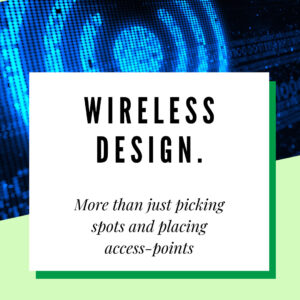by Rob Gratowski
Wireless connectivity for most enterprise environments has matured from a convenient mode of connectivity to a mission critical mode of connectivity. So how do we ensure that our wireless user experience is in line with the increased criticality of our wireless network?
All too often wireless networks are deployed by just picking spots and placing access-points. While this approach will most likely give you wireless coverage, it will also most likely not give your wireless user a great wireless experience. For wireless users to have a great wireless experience you need to have a wireless design not a random wireless deployment.
So, this is where most people say, “I need a wireless survey.” While a wireless survey is a component of a wireless design, by itself, it is not a complete wireless design.
Components to consider when performing a wireless design
Important wireless Design and Development Questions:
- What applications will be used on the wireless network?
- Will the wireless network need to support voice, video, or location?
- How many wireless clients do you expect your wireless network to support?
These are all important questions needed to establish parameters that you will use in your wireless design.
Wireless Clients
Wireless clients come from many different manufacturers and use many different components. It is important to know what wireless client you intend to use and the capabilities of that client.
Identify the “most important, least capable” client and frame your design to support this client.
Choosing the Best Access-Points
Let’s consider this question, can you pull a horse trailer with a car? Sure, but should you? Probably not. A truck would be a much better choice for pulling a horse trailer – same applies to access-points. If you need to support enterprise activities, you should be using an enterprise grade access-point. Remember, components matter. Choose an access-point make and model that will satisfy your intended use and design using that access-point. Never design using an access-point that will not be used in the actual wireless deployment and never design using the “mythical” generic 802.11 wireless access-point.
How will you know if you met your wireless design requirements?
You will know you’ve met your wireless design requirements with validation. Every good wireless design should include an onsite validation component. Using the initial wireless design requirement as performance indicators, you should be able to validate the deployed wireless network against the wireless design requirements. This is also a good time to assure that the “most important least capable” wireless client also performs as desired.
Need Help with Your Wireless Design?
Contact Morefield Communications to learn how we can help with your wireless needs. Our team of IT experts have been providing best-in-class solutions across client networks and IT support for decades. Reach out online or give us a call at (717) 761-6170 to speak with an expert about possible solutions for your problem.