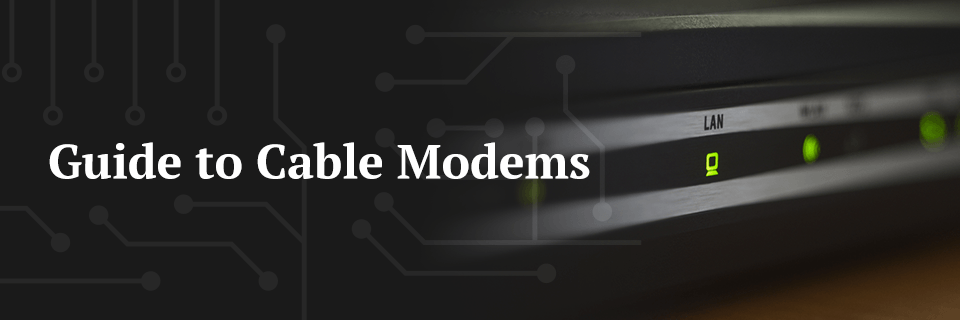Don’t take the inconspicuous cable modem for granted. These devices are the foundation of your business’s high-functioning communication systems, with capabilities spanning beyond being an internet gateway.
Learn the essentials of how cable modems work, plus what modem features and terminology to look for when outfitting your office or changing your internet service provider (ISP_ to save yourself from serious headaches down the line.
What Is a Cable Modem?
Cable modems are a prevalent type of hardware that connects computer devices with your ISP. Differing from other types of modems, a cable modem uses coax cable, the same infrastructure that brings television programming to our business or homes, to proxy that connection, rather than a telephone or DSL line.
In residential and commercial applications, a cable modem is able to provide multi-channel voice, internet and television access, in most cases under a single consolidated service contract.
How Does a Modem Work?
Essentially, cable modems work as digital translators. They receive data signals from your ISP’s network, then immediately translate them into a digital “language” for your routers to distribute across your local network via wired ethernet or Wi-Fi connection.
Cable modems perform that all-important conversion via coaxial cables and an Ethernet cord that connects directly into computer devices or a network router. Some modern cable modem devices, though, come with an integrated router, meaning you do not need two separate devices connected via Ethernet cords and ports to access the internet. The single machine performs both functions simultaneously. In either case — a separate cable modem and router or a dual unit — your modem relies on the same kinds of cables relaying TV signals to access the internet.
This delivery ecosystem requires national cable providers or operators to set up regional and even neighborhood hubs to transfer cable-line-based data. Within those hubs, people evenly split bandwidth, with those cable operators imposing data limits to ensure no single user (including businesses) siphons too much bandwidth. With the wide adoption growth of the technology, cable providers have elected to segment their residential and business customers, so while the platform is still shared, business traffic is isolated from the residential neighbors. Business services will also include a higher tier SLA (service level agreement) that assures an accelerated response and priority to disruptions or service outages.
Higher-priced tiers open your organization’s access to greater bandwidth. Many people assume adding more bandwidth means you’re increasing your internet speeds. However, this is a misunderstanding, since bandwidth is actually the amount of data that can be sent to you in megabits per second (Mbps). Increasing bandwidth simply means you can receive more information — i.e., more megabits. This creates the impression of data-speed improvements but is actually a data-quantity improvement.
In fact, only cable modems and other network infrastructure can increase what we perceive as internet speed. How does a modem work, and what are the effects on your internet speed? These speeds are relayed in a transmission measurement known as the Data Over Cable Service Interface Specification standard, or DOCSIS for short. Every cable modem comes with a DOCSIS speed, and these speeds vary widely across modem models. Typical download speeds for older DOCSIS modem models (e.g., DOCSIS 1, 1.1 and 2) average 30-100 Mbps, while the most advanced models transmit between 1 to 10 gigabit per second (Gbps) uploads.
What Is a Cable Modem Used For?
Business cable modems are an essential piece of hardware for functioning internet and data communications systems. Finding a unit with the right capabilities is crucial to unlocking full communication capabilities, including:
- Accessing the ISP: The most basic function of a cable modem is to communicate with your ISP’s network. A cable modem is one of the most popular and reliable modes of ISP connectivity since it operates on an already well-established ecosystem of physical cables stretching across the country.
- Using and bundling services: Voice services, internet and television can all be bundled under one contract using cable modem-based delivery networks. In many cases, bundling services from one provider cuts your provider bills, saving your business money. When bundled, each service is delivered via separate physical cable lines, minimizing service disruptions and lag times. Bundling mirrors unified communications as a service (UCaaS)best practices, which often combine telecommunications technology and related infrastructure under one umbrella platform.
- Upgrading internet speeds: ISPs and cable companies offer a range of internet download servicing speeds, from less than 100 Mbps to up to a gigabit. Your cable modem significantly impacts the internet speeds to which you have access. Without a DOCSIS model with a corresponding speed standard, your organization may experience slower internet speeds.
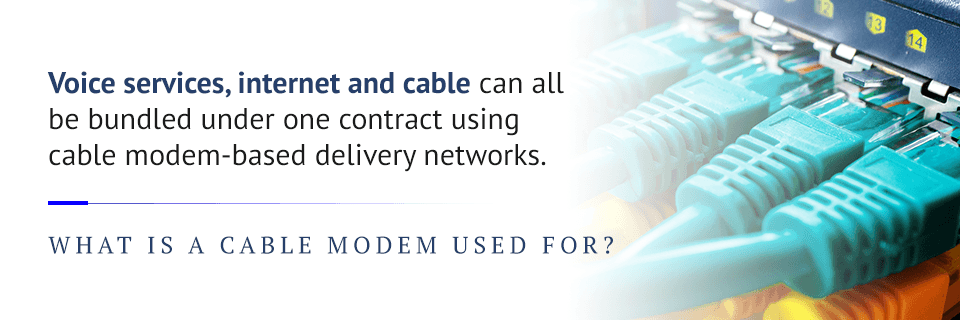
What’s the Difference Between a Modem and a Router?
A modem and a router are both essential for getting your devices connected to the internet. Though they look nearly the same — and sometimes come together in a unit — they have different functions.
Cable Modem Connection
The modem connects your business to your ISP to make the internet accessible in your network. It has two ports — one to connect to your ISP and one to connect your device to your router. The modem translates the digital signals from your ISP to your computer for a wired internet connection. Modem features include:
- Ethernet ports
- Public IP address
- Wide area network (WAN)
Router Connection
If your business wants to use a Wi-Fi network, you will also need a router. The router connects your wired and wireless devices to the Wi-Fi network, so all your devices can use the internet at once. Routing the data between your devices creates your business network. Routers also allow devices to communicate without using the internet. Router features include:
- Many Ethernet ports to connect multiple devices to the internet
- Private IP address
- Local area network (LAN)
Here is how a modem and router work together to connect your business to the internet:
- The modem connects to your ISP to access the wider internet.
- The modem connects to the WAN port in the router.
- The router connects your devices to your business or Wi-Fi network to connect to the internet.
How to Choose the Right Cable Modem for a Business
Keep in mind these cable modem tips when upgrading or selecting your ISP or communication hardware.
1. ISP Compatibility
Modems must be compatible with your ISP. Carriers typically give you a matching unit if you sign up to rent modems and routers directly from them. However, when purchasing your own modems, you must ensure it’s compatible with both your service carrier itself and your internet bandwidth tier. Both can be done by checking the DOCSIS standard release number as well as calling your provider to hear their definitive modem list.
2. High-Speed Internet Access
Upgraded internet tiers — including packages delivering bandwidth above 100 Mbps — require new generations of DOCSIS modems, typically a DOCSIS 3 or 3.1. Older units simply won’t have the capacity to support these service speeds, meaning when you upgrade your overall internet package, you’ll likely need to purchase a new cable modem as well to utilize the connection you’re paying for.
3. Upload and Download Speeds
Many internet providers advertise packages according to their max download speeds (in Mbps). Typical download speeds depend on your service provider, geographic location, hardware condition, package tier type and other variables.
When selecting your cable modem internet package, though, it’s equally as important to consider the max upload speeds. Cable modems operate under an asynchronous delivery, meaning those upload speeds will be a fraction of the stated download speeds. Yet the nature of business operations is synchronous and relies on the constant flow of sent and received documents, data, Internet communications, cloud access and more. Each of these activities requires quick upload speeds just as much as fast retrievals and downloads. For that reason, organizational leaders must pay just as much attention to upload speed as advertised downloading ones.
- Insider trick: A good rule of thumb is that most package upload speeds will be around 15% of their stated download speed. For example, if your internet package’s max download advertises 200 Mbps, it’s likely the uploading rate will be around 30 Mbps.
4. Actual Employee Usage
Higher Mbps is not always better. Business owners should consider the actual internet usage of their employee user group before selecting a premium bandwidth package, categorizing the actual applications its staff uses the internet for.
- Moderate and high usage: Employees requiring frequent access to cloud-hosted applications, continual data exchange or high amounts of VoIP or videoconferencing fall into the moderate to high usage category. At these usage levels, experts recommend a 2:1 bandwidth ratio, or 1 Mbps of bandwidth per two employees.
- Low or casual usage: Employees utilizing the internet namely for basic internet searches and email usage fall into the low or casual usage category For this tier, experts suggest a ratio of 3-to-1, or 1 Mbps of package bandwidth for every three employees.
5. Firewall Throughput
Upgrading your modems or internet packages is an excellent time to review your firewall throughput, or the volume of traffic that can pass through your firewall (also measured in Mbps or Gbps).
Like older DOCSIS modems, older firewall technology might not keep up with your upgraded cable speeds, lacking the RAM, CPU and other features required to do so. Make the most of your new coax service by considering upgrades to your firewalls and other similar network defenses alongside your selection of your Internet service plan to realize the most capability from your new Interner service.
Find the Right Cable Modem Solutions With Morefield
Have confidence you’re receiving the internet, telecom and data services you need — at the speeds you’re paying for — with a complimentary bill audit. Or get in touch to learn more about our unified business communications system consultations to leverage a best-fit communication suite for your needs today.