If you’re asking yourself whether or not your business should have backup internet, the answer is likely yes. Now more than ever, companies are operating with cloud-based software as a service (SaaS), file storage, telephone service and video conferencing. Using the cloud is convenient and can streamline your business processes. But it also makes any network outages more problematic.
Taking advantage of the cloud is an excellent way to maximize your company’s productivity. By working and storing data in an accessible space, your employees will benefit from efficiency and ease of use. The only downside is that in the event of an internet outage, those workloads, telephone calls and conferences become inaccessible. Downtime can impact your company’s productivity and, as a result, your bottom line. Installing a backup internet connection can save you from potential outages and keep your business working through the service disruption.
This guide will take you through the advantages and disadvantages of business backup internet as well as how to find a backup internet provider that’s right for your company.
What Is Backup Internet Connection?
Internet connection is essential to your business, in whatever form you choose to implement. That’s why finding the right service provider is one of the first steps your company can take to ensure success. But even with a reliable carrier, outages happen. Whether it’s a disconnect on your end, an issue on the provider’s side or a weather emergency, an outage can cost you valuable time. It can last a few minutes to a few hours, or in rare cases, days. The time spent without service is known as downtime.
Depending on how long it takes to get back online, downtime can cost your business a significant amount of revenue. Within a year, North American companies lose $700 billion to outages in total. The downtime causes a drop in productivity, as most companies function through online software and communications systems.
Luckily, there is a preventative solution to dealing with these outages. You can quickly implement a secondary internet connection before you experience any downtime. The backup service is a safety net, as your company won’t have to use it unless the primary connection experiences a failure. But having it ready to go and accessible will minimize your losses and downtime in the case of an outage. Backups are also called internet redundancy.
Benefits of Having Backup Internet Service
Backing up your internet service with a secondary provider does more than save your connection during outages. There are multiple other benefits to having a safety net in place, including:
- Eliminate interruptions: While full outages are detrimental to your business as a whole, internet interruptions of any kind are a nuisance. Whether your primary server is experiencing spotty service or the speed is slow, you can use the backup to keep productivity up. It’s effective and timely, and having a backup in advance means you’ll have an immediate solution for any issue.
- Decrease stress: In the event of an outage, trying to get back online can be stressful — especially if your company has a lot of employees. When your internet connection fails, they’re unable to work effectively. And if the issue is on your provider’s end, you may not be able to do much until they find a solution. Implementing a secondary carrier will give you the peace of mind of a fallback plan. You’ll be able to take care of business without having to wait for a fix.
- Ensure customer satisfaction: As with any business, your customers are your top priority. Your service can determine whether or not a client stays with your company. Having a consistent internet connection will help your employees respond to customer inquiries or purchases promptly.
- Stay within your budget: There are many different options available when it comes to finding a backup provider. You’ll be able to find the right plan for your business and budget without having to sacrifice reliability.
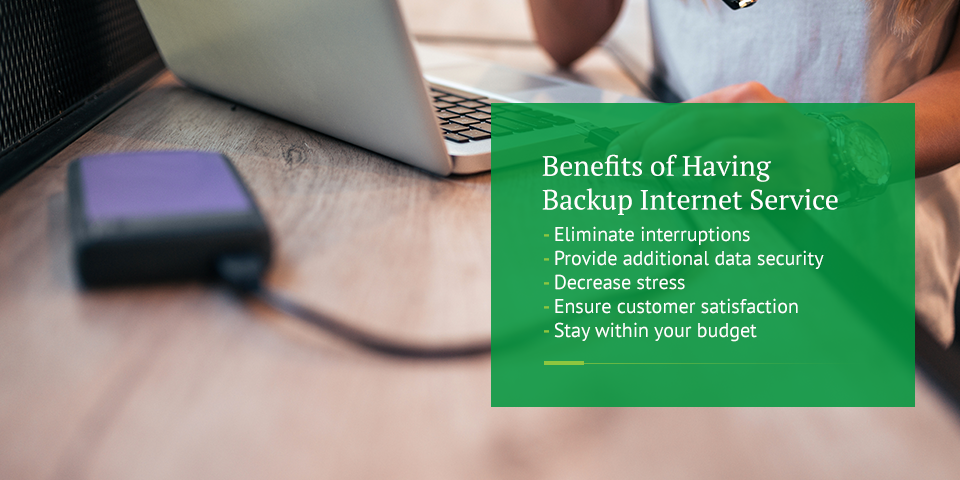
What Kinds of Faults Can Occur?
While every company looks for the most reliable provider they can access, there’s always the possibility of a fault. They can severely impact your business unless you have a secondary provider. A single hour of downtime caused by failure can cost a company thousands. Even if your provider can solve outages in a few minutes, the effects can accrue over a year.
You can estimate how much money your business loses during downtime by calculating the outage losses for every hour without an internet connection:
- Staff productivity: Many employees need an internet connection to do their job. Determine how many employees are affected by an internet outage, including the hours your IT team spends resolving the issue instead of doing other tasks.
- Hidden costs: Internet faults can lead to other costs, such as hiring a consultant for repairs, completing customer orders or retrieving lost data. Divide the hidden costs per outage by the number of hours the internet was down.
- Revenue: Multiply the amount of your average sale by the average number of sales per hour.
- Money owed: The money you owe customers can include compensation, fees and fines according to your service level agreements and governmental regulations. Divide the cost per outage by the number of hours the internet outage lasted to get an hourly rate.
Calculate the per-hour cost of an internet outage for your business by adding these numbers together. You can also consider the soft costs of internet faults. The chaos and nuisance of internet outages can cause employees to leave your company. Customers may choose to buy from a competitor if they have difficulty using your website.
The four kinds of internet connection faults, ranging from least to most severe, are:
- Customer premise issue: A loss of power within your building or equipment failure can cause an internet outage. Power losses can be overcome immediately with battery backup or generators and equipment replacement can be resolved within hours via an active support agreement.
- Internal issues: When the failure occurs within the network of your internet service provider (ISP), it’s considered an internal issue. Typically, companies can resolve these types of faults within a few hours.
- Account issues: On occasion, a communication or payment error can result in a fault. It’s essential to check and make sure you’ve paid your bills and that there aren’t any disputes. Depending on the issue and whether or not it was a misunderstanding, account issues vary in the time it takes to resolve them.
- Major issues: While issues can occur within the networks, there are also hardware failures to consider. A major problem occurs when a part of your ISP’s critical equipment system fails in their operations facility or an exchange center. If a piece of equipment needs replacing, it could take anywhere from a few hours to several days to fix.
- Infrastructure failures: If a construction crew accidentally digs up a service cable or damages underground wiring, it can cause a fault. Extended outages at an exchange center can cause infrastructure failure, as well. These kinds of failures can take many days to resolve, as they involve more intensive repairs.
On occasion, inclement weather can also play a part in outages. By understanding the types of failures, you’ll be able to prepare for the possibility of experiencing one. With the right systems in place, you can bounce back from an outage quickly, even if the ISP is at fault.
What Are Your Options If Your Business Loses Internet Connection?
Regardless of the type of fault that occurs, they all result in your company losing its internet connection. Experiencing an outage can affect your entire business, from communications to processing orders. In an era of innumerable internet capabilities and conveniences, it’s no surprise most companies need a secure connection to operate effectively. While downtime can be stressful and cause many setbacks, you do have a few options to combat the possibility of service faults.

To prevent downtime in the case of an outage, invest in a secondary business internet service or an LTE internet failover service. Once you have a secondary service, an advanced firewall or router can automate the switch between your connections. The switch can either occur back and forth as an emergency line or as an active/active load balancing configuration.
While either option is a reliable choice, your company may do better with either a secondary ISP or an LTE failover. Finding a backup internet solution for your business depends mostly on your planned usage.
Tips to Prevent Business Internet Outage
Any network downtime can be costly for your business, so you’ll want to take the necessary measures to safeguard your operations. If you’re considering your options for protecting your small business from a network outage, you have a few avenues available. Along with getting backup internet options for business purposes, you can implement some best practices to help prevent network outages and keep your internet connection more stable.
1. Assess Potential System Vulnerabilities
Protecting your critical business data and operations from internet downtime requires understanding potential vulnerabilities. Take time to examine what might have caused past power outages. For instance, see if your facility has a history of widespread power loss or if the problem’s source is something localized, such as a blown fuse.
You’ll also want to consider internal and external power risks, ranging from an employee accident to a complex cybercrime hack. Be prepared for multiple scenarios and plan steps to address different situations. It’s also helpful to establish security protocols for your internet connections, software applications and day-to-day operations.
2. Ensure Your Hardware Is Up-to-Date
To help minimize the impact of an internet connection issue, regularly check that all your hardware and devices are updated. You can build redundancy systems to help protect your network if your business encounters an isolated technology issue. With the right measures in place and up-to-date hardware, you can easily keep operations going even if you lose internet in one area.
3. Set Up a Backup Power Source
One common risk that can interrupt your business’s internet connection is a power outage. You’ll want to have the right resources to address this risk and be able to keep operations running.
If you encounter an unexpected outage, ensure you have a backup internet power source to quickly minimize downtime. You could invest in a secondary power supply generator that can switch on automatically as soon as you lose power. That way, you’ll have an instant response to an outage, even before employees have time to react. With an emergency energy source, you can minimize the costs of connectivity issues even when you experience a power loss.
4. Invest in a Mobile-Ready Voice Solution
If you experience a sudden internet outage, you need to be able to continue communicating across all channels. With a mobile-ready voice solution, you can ensure all your teams can communicate reliably even if desk phones and the internet are unavailable. This solution is also ideal for on-the-go communication, so teams can effectively problem-solve and collaborate during unforeseen circumstances.
Backup Internet Carrier Providers
If you want the most reliable way to protect your company from outages or slowed service, invest in a secondary internet carrier. It serves as a backup option for your primary network, which you can implement at any time you deem necessary. The best way to ensure this method’s success is by choosing a different kind of ISP than the one you already have, also known as carrier diversity. For example, if your company runs on a cable connection, you might want to use fiber-optics or LTE as a backup.
It is important to consider the supplier of the service but also how the service is delivered to your business. If two carriers are able to provide internet service, but both are sharing the same route to your building, a loss of a telephone pole will disrupt both carriers. This is where the wireless benefit of LTE can provide a secondary backup that is route-independent.
What matters most is overall usage and what your company needs to accomplish through the service. There are a few different business backup internet carrier options, such as:
- Coaxial Cable (cable modem): Rather than running your backup through phone lines, you can opt for a cable or broadband internet connection. It usually provides up to 35 Mbps of upload bandwidth and up to 1 Gbps of download bandwidth, depending on the provider you choose. It is a cost-effective service that averages $200 to $300 a month. If there aren’t preexisting lines in your business, the provider may need to install coaxial cable and equipment within your building. It may be a bit challenging, but it has the speed capacity to make it worth your while, and many cable providers offer bundled discounts for voice and television service in addition to the internet.
- Regional Fiber Providers (FiOS, Fiber+): These services are offered in select markets by large telecom providers who overlap the cable company’s network and compete for business and residential customers. With equal upload/download speeds up to 1 Gbps, these services can support the business as a primary or secondary provider. Monthly recurring costs are comparable to the cable modem service.
- Direct Internet Access (fiber): This is a premium service known as Direct Internet Access (DIA). Many options exist within fiber-optics, but ultimately, this is a very reliable service that comes with a premium SLA from the provider. This service should not be viewed as a backup service but more appropriate to be the primary service for the business. Once a provider installs fiber lines in your building, the routers and optics can yield speeds that exceed 40 Gbps. This service is all about location, location, location. If your building is within 500 feet of existing in-ground or aerial infrastructure, the provider will waive any installation costs. There are reports that can be run against your building’s address to show you which providers have existing infrastructure and the proximity to your building.
When it comes to the pros and cons of backup internet options, most of them depend on your business’ needs. On the side of the advantages, they’re reliable. Whether you’re facing a full outage or slow speeds, your company can rely on a secondary ISP. It also provides ease of use, as you can quickly and seamlessly switch between your primary and backup sources with a configured firewall. For businesses where time is of the essence, such as medical facilities, financial organizations and manufacturers, having a full backup is essential.
Despite all the positives, there are a few cons to running a full secondary ISP. Some businesses are concerned with the expense. The cost will vary based on bandwidth requirements, but it shouldn’t be as expensive as your primary connection. However, depending on your need for business backup internet, it can still be costly to implement.
Backup Internet for Home Offices
Several options are available for backup internet for your work-from-home employees. The employee’s geographic location is the primary factor in determining which option is the best. Homes in rural areas are more likely to have undependable broadband, so these employees would benefit the most from backup internet.
Most homes are connected to the internet through a fiber-to-the-home cable or digital subscriber line. Wireless connections include fixed wireless broadband, 5G, LTE and 4G. Technology options include:
- Ethernet: Ethernet has a native network interface and an excellent performance with a throughput of 1,000 Mbps.
- Multimedia over coax alliance: This connection is easy to set up and has a throughput of 200 to 800 Mbps.
- Powerline: A powerline connection has a simple setup with a throughput of 100 to 800 Mbps.
- Wireless: Wireless connections use wireless bandwidth to establish an internet connection. The throughput ranges from 100 to 200 Mbps.
4G LTE Backup Options
Traditional ISPs are great for providing a full backup connection and can prevent productivity loss. But they can be pricey, especially for small businesses with reserved budgets. An alternative to running a full secondary line is using an LTE failover.
An LTE failover is a data-based plan similar to the one you’d have with a smartphone. It’s an excellent option for small businesses with redundant internet without committing to a full ISP. Costs for these services usually start at less than $80 a month for a 1GB plan and include a static IP address and a managed LTE appliance that connects to your firewall or edge security router.

The benefits of LTE failovers include their cost-effectiveness. For smaller businesses, an LTE failsafe is less expensive than investing in a full ISP. For a lower cost, it still provides the safety net they need in place to keep working through an outage. These solutions include alerting services that enable you to be notified when you are close to exceeding the data plan to minimize overage costs. Even if overages occur, the low static cost balances them out, so it’s still highly affordable.
LTE failovers also kick in automatically in the case of a primary service failure. Users can continue working seamlessly, as the failover switches on for them. It also has the same security levels as traditional wired connections, keeping your data and information safe. Some routers even allow you to create virtual private network (VPN) tunnels to safeguard your system better.
Just as with ISPs, failovers also have a few cons to consider. For one, they can’t achieve the same speeds as full backup ISPs. They also aren’t efficient when it comes to transferring large amounts of data back and forth. You have limited data usage before collecting overages, which can become a considerable expense over time. Ideally, LTE failovers are for smaller businesses that run a limited amount of data, such as retail stores that primarily use their ISP to process transactions.
Why Choosing the Right Provider or Carrier Makes a Big Difference
Your business has individual needs and concerns. When it comes to choosing a secondary internet connection, you should be sure its the best option for your company. From compatibility with your budget to how it performs for employees, it’s essential to consider all your options carefully.
Finding the right backup internet carrier can make a difference in:
- Cost: Budget is always a significant factor. Your backup service shouldn’t cost you as much as your primary carrier, especially since it is intended for emergencies. While some companies will require a larger ISP with faster, scalable service, other businesses may only need coverage for a few functions. The right choice will suit your employees and your budget.
- Speed: Between ISPs and LTE failovers, there are plenty of choices when it comes to network speed. From megabits to gigabits, there’s a speed for every business. The best way to decide on what level is best for your business is by identifying what data transfers are essential to keeping operations running smoothly. For example, a small retailer may only need enough speed to complete simple transactions during an outage. Larger businesses require services that can handle communications and transactions in high volume, meaning they’ll need a solution with faster speed capacity. If the speed can’t support primary functions, your employees may still struggle with service interruptions.
- Reliability: Service reliability is crucial to a working backup. If your leading ISP fails, you have to be able to trust your backup in a pinch. The more reliable the provider, the better your chances are of having a smooth transition back and forth.
- Customer service: Working with a team that can provide quick customer service is essential to finding the right solution. You need to know you can rely on your carrier to respond quickly if a problem arises. Your failsafe is your last line of defense for outages and interruptions, making timely responses critical.
- Area coverage: It may be in your best interests to choose based on location, as well. If your primary ISP comes from a local provider, having a backup plan from a nationwide company may prevent a secondary outage or vice versa. For example, if a failure is weather-based and both your primary and backup services are local, you may be at risk for a second outage. Check to see where companies’ facilities are located, especially if your business is in a storm-prone territory.
Keep Your Business Running With Morefield
Whether your business needs a safety net or you want to keep up with the latest trends in tech, Morefield Communications has you covered. With over 70 years of experience, we proudly serve Pennsylvania companies and provide them with the connectivity services they need. Our team is dedicated to your satisfaction, which is why we deliver with fast responses, project turnarounds and support.
At Morefield, we know your connectivity and time matter. Each of our employees has years of expertise in the industry, and they can provide unmatched customer care. We’ll keep you up to date with the latest, most reliable technology, so you can spend less time battling outdated systems and more time working. Pair that with our unlimited help desk support, on-site and remote technicians and monthly payment system, and you’ve got everything your company requires to succeed.
Choose a partner you can trust through any network outage — learn more by contacting us or request a quote today.

